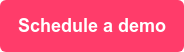back to all posts
back to all posts
Revenue Data is Now Available in Intricately!
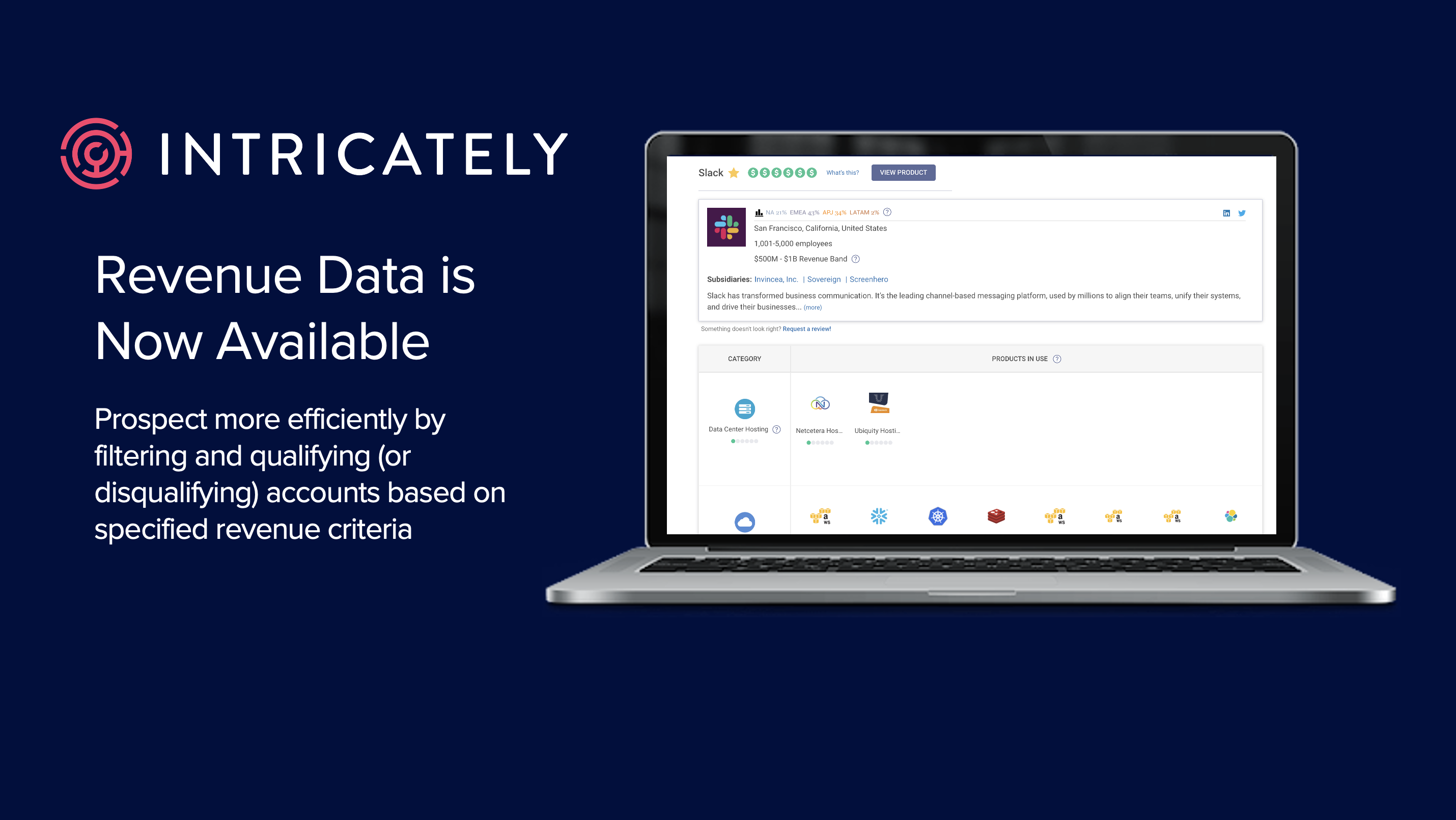
Segmenting accounts according to revenue is a strategy commonly used by Sales and Marketing teams to establish territories. Unfortunately, most companies prefer to keep their revenue streams private; so unless a business is required to disclose, their revenue is simply not available to the public eye.
This presents a unique challenge for go-to-market teams: How can you get access to accurate revenue data in order to unblock your territory planning and facilitate lead-routing activities?
Enter Intricately.
Intricately's revenue estimation model gives you a view into revenue for all companies – including private businesses that don't publicly report their revenue.
Modeling revenues of private organizations
Our team of cloud data experts has analyzed thousands of companies with public revenue, and discovered a strong correlation to several data features in the Intricately dataset. These features included (but were not limited to):
- Product adoption and spend
- Global Application Traffic
- Cloud and Data Center Points of Presence
With thousands of accurate data points on the revenues of over 7 million global businesses, we were able to train a machine learning model to estimate the revenues of any company in the Intricately dataset with a very high degree of accuracy.
Revenue Data use cases
With Revenue Data, go-to-market teams can prospect more efficiently by:- Identifying best-fit prospects using Smart Lists to filter accounts by revenue criteria
- Easily qualifying (or disqualifying) accounts based on revenue when viewing a Company Report or exporting an enriched list to Excel
- Enriching CRM records with revenue data via our Salesforce Connector integration *Enterprise customers only
- Leveraging revenue data for companies at scale with our Snowflake Data Warehouse integration *Enterprise customers only
Viewing Revenue Data with Intricately
You can access revenue band data through our web app or Excel exports. Revenue bands express the range in which a company's monthly revenue (in USD) falls under.
To view revenue band data for a particular company in the web app, simply open that company's report in Intricately:

View Slack's complete profile in Intricately.
In the Intricately Assistant (our Chrome plugin), all you have to do is navigate to a company's website, and you'll notice that revenue band data now appears on the upper right side:

How to target companies based on revenue
You can identify companies that fit your specific revenue criteria by using the Revenue rule in Smart Lists:
- Create or edit a Smart List
- Click "Add Rule" and select "Revenue"
- Specify your desired revenue range by selecting the minimum and maximum monthly revenue
- Add the rule, and save your Smart List!
Your list will now filter for companies that fall within your specified revenue criteria.
Interested in adding Revenue Data to your enterprise plan?

3 Trends Shaping the Evolving Cloud Hosting Market

4 Ways Cloud Marketing Leaders Can Get the Most From Their Budgets in 2022

How to Perform Account Segmentation and Prioritization



Introducing Intricately's 2021 Cloud Verticals to Watch: Publishing, Marketing and Advertising, and Media

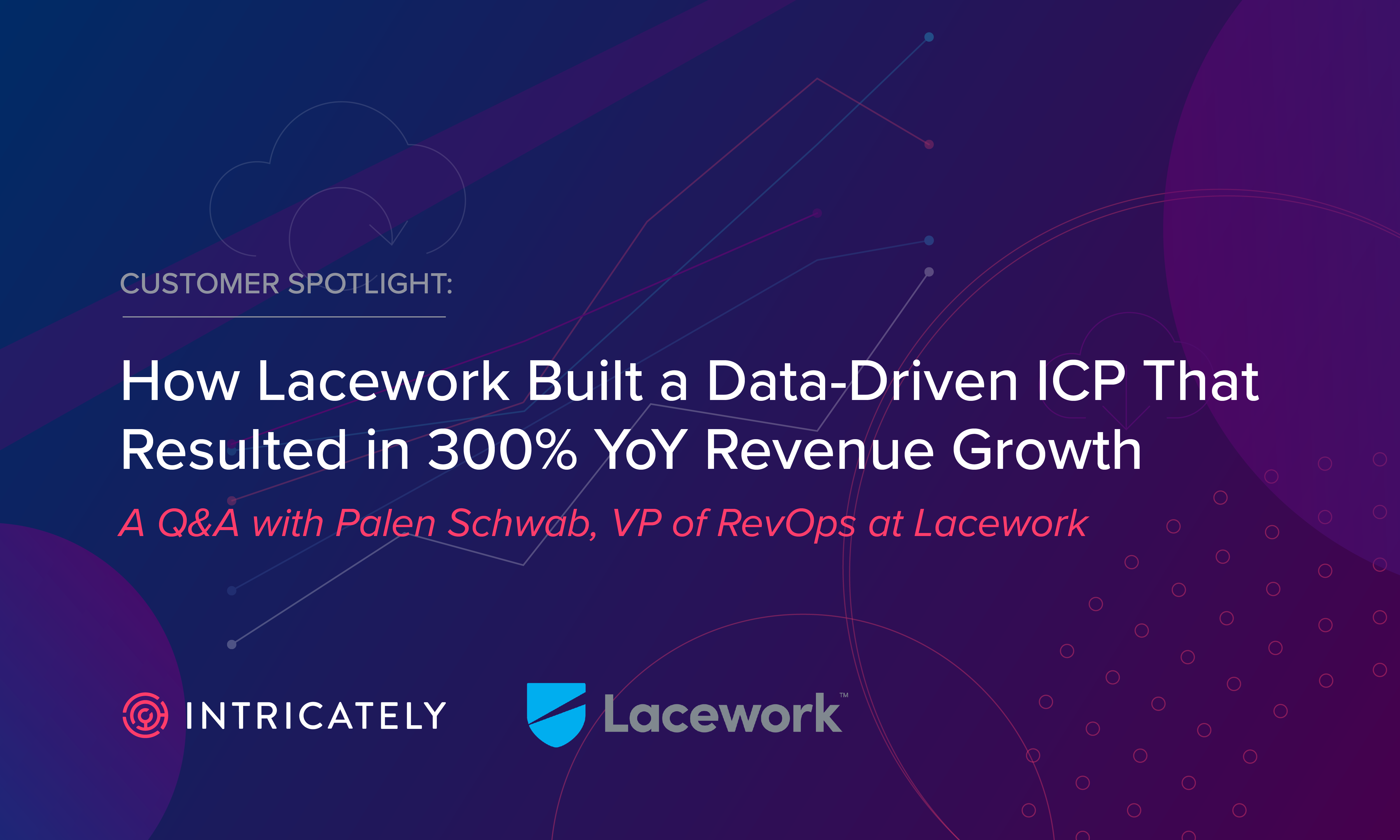
Cloud Security Unicorn Lacework Builds Data-Driven ICP Resulting in 300% Revenue Growth and Shortened Sales Cycles